CCTV cameras are essential for home and business security, but a flickering camera feed can be frustrating and compromise your surveillance efforts. Let’s explore the common causes of CCTV camera flickering and provide practical solutions to resolve this issue.
Common Causes of CCTV Camera Flickering
1. Power Supply Issues
One of the most frequent causes of camera flickering is an inadequate or unstable power supply. CCTV cameras require a consistent power source to function properly.Symptoms:
- Intermittent flickering
- Camera turning on and off
Solutions:
- Check and secure all power connections
- Ensure the power adapter provides the correct voltage (usually 12V)
- Consider using a dedicated power supply for your camera system
- Install an uninterruptible power supply (UPS) to maintain stable power
2. Lighting Interference
Nearby light sources can interfere with your camera’s infrared (IR) night vision capabilities, causing flickering.Symptoms:
- Flickering primarily occurs at night
- Camera rapidly switches between day and night modes
Solutions:
- Reposition cameras away from direct light sources
- Adjust the camera’s IR sensitivity settings
- Install additional ambient lighting to reduce reliance on IR
3. Electrical Interference
Other electronic devices or power lines can create electromagnetic interference, affecting your camera’s signal.Symptoms:
- Consistent flickering or rolling lines across the image
Solutions:
- Use shielded cables for your CCTV system
- Keep camera wires away from other electrical cables
- Install ferrite cores on camera cables to reduce interference
4. Cable and Connection Issues
Loose or damaged cables can cause signal disruptions, resulting in flickering.Symptoms:
- Intermittent flickering or signal loss
- Image quality degradation
Solutions:
- Inspect all cable connections and ensure they’re secure
- Replace any damaged or worn cables
- Use high-quality, shielded coaxial cables for analog systems
5. Camera Settings
Incorrect camera settings can sometimes cause flickering, especially in varying light conditions.Symptoms:
- Flickering occurs at specific times or under certain lighting
Solutions:
- Adjust the camera’s exposure settings
- Enable or disable backlight compensation (BLC) as needed
- Update camera firmware to ensure optimal performance
6. Environmental Factors
Extreme temperatures or humidity can affect camera performance and cause flickering.Symptoms:
- Flickering occurs during specific weather conditions
Solutions:
- Use cameras rated for your local climate
- Install protective housing for outdoor cameras
- Ensure proper ventilation for indoor cameras
Preventive Measures
To minimize the risk of camera flickering:
- Perform regular maintenance checks on your CCTV system
- Keep cameras clean and free from obstructions
- Use surge protectors to safeguard against power fluctuations
- Choose high-quality cameras and equipment from reputable manufacturers
When to Seek Professional Help
If you’ve tried these solutions and your camera continues to flicker, it may be time to consult a professional. Persistent issues could indicate:
- Faulty camera hardware
- Complex wiring problems
- DVR or NVR malfunctions
A qualified CCTV technician can diagnose and resolve more complex issues, ensuring your surveillance system operates at peak performance.
Conclusion
CCTV camera flickering can be caused by various factors, from power supply issues to environmental interference. By understanding these causes and implementing the suggested solutions, you can often resolve flickering problems and maintain a reliable surveillance system. Regular maintenance and choosing quality equipment will help prevent many of these issues, ensuring your CCTV system provides consistent, clear footage when you need it most.Remember, a well-functioning CCTV system is crucial for home and business security. Don’t let flickering cameras compromise your safety – address the issue promptly to maintain continuous, reliable surveillance.