Smart home devices have revolutionized the way we interact with our living spaces, making them more convenient, efficient, and secure. However, these devices often rely on a stable internet connection to function properly. What happens when your Wi-Fi goes down, or you want to maintain privacy by limiting internet dependency? In this comprehensive guide, we’ll explore how you can make your smart home devices work offline.
Understanding the Need for Offline Functionality
As smart home technology evolves, the dependency on cloud services for processing and data storage raises several concerns. From privacy issues to the simple inconvenience of losing control during an internet outage, the ability to operate devices offline is increasingly valuable.
Privacy and Security
With data breaches becoming more frequent, many users are concerned about the amount of personal data shared with cloud services. Offline functionality can safeguard your data by keeping it within your local network.
Reliability
Internet outages can disrupt daily routines, especially if you rely heavily on smart devices for tasks such as lighting, security, or managing your home environment. Ensuring offline capability minimizes disruptions.
Speed and Latency
Cloud-based processing introduces latency, which can be reduced significantly by processing commands locally. This not only speeds up device response times but also enhances the overall user experience.
Step 1: Assess Your Current Smart Home Setup
Before making any changes, take inventory of your current smart home devices. Determine which devices offer local control options and which ones are solely cloud-dependent. This assessment will guide you in selecting the right strategies for enabling offline functionality.
Device Compatibility
Some devices may already have built-in offline capabilities. Check the manufacturer’s specifications to see if local control is supported. Devices like Philips Hue and Lutron Caseta offer local control through their respective hubs.
Network Infrastructure
Your home network plays a crucial role in enabling offline functionality. Ensure that your Wi-Fi network is robust and that you have a reliable router capable of handling local traffic efficiently.
Step 2: Leverage Local Hubs and Gateways
Many smart home ecosystems offer hubs or gateways that facilitate local control. These devices can bridge the gap between cloud-dependent devices and offline functionality, often acting as intermediaries that process commands locally.
SmartThings Hub
The SmartThings Hub is a popular choice for integrating various smart home devices. It supports Zigbee and Z-Wave protocols, allowing you to control compatible devices without internet access. By configuring routines and automations within the SmartThings app, you can ensure certain functions remain operational offline.
Home Assistant
Home Assistant is an open-source platform that can run on a Raspberry Pi or other hardware. It integrates with a wide range of devices and allows for extensive local control. By setting up Home Assistant, you can create automations and routines that work independently of the cloud.
Step 3: Implement Local Automation
Creating local automations ensures that your smart home continues to function smoothly, even without internet connectivity. These automations can handle tasks like turning lights on/off, adjusting thermostats, and managing security systems.
Using OpenHAB
OpenHAB is another open-source home automation platform that supports local control. It allows for the integration of various devices using different protocols. By configuring rules and scripts, you can automate complex tasks without relying on the cloud.
IFTTT Alternatives
While IFTTT is a popular choice for creating smart home automations, it relies on cloud services. Instead, consider using local alternatives like Node-RED, which can run on a local server and provide similar functionality.
Step 4: Opt for Devices with Built-In Local Control
When expanding your smart home, prioritize purchasing devices that offer local control out of the box. These devices often come with their own apps or hubs that enable offline operation.
Smart Lighting
Consider brands like LIFX and Philips Hue, which offer local control options through their respective apps or hubs. This ensures that your lighting setup remains functional even during internet outages.
Smart Plugs and Outlets
Brands like TP-Link’s Kasa and Belkin’s WeMo provide smart plugs that can be controlled locally via their apps. This allows you to automate appliances and devices without relying on the cloud.
Step 5: Maintain a Secure and Reliable Network
Ensuring that your local network is secure and reliable is crucial for maintaining offline functionality. Regularly update your router’s firmware, use strong passwords, and consider segmenting your network to enhance security.
Network Segmentation
By creating separate networks for your smart home devices and personal devices, you can reduce potential security risks. This also helps manage network traffic more efficiently.
Regular Updates
Keep all your devices and software up to date to ensure they receive the latest security patches and performance improvements. This practice is essential for maintaining a secure and efficient smart home environment.
Step 6: Test and Troubleshoot
Once you’ve implemented offline functionality, regularly test your setup to ensure everything works as intended. Simulate internet outages to see how your devices respond and make adjustments as necessary.
Monitoring and Feedback
Use monitoring tools to track device performance and receive notifications of any issues. This proactive approach allows you to address potential problems before they affect your daily routine.
Community Support
Join online forums and communities related to smart home technology. Engaging with other users can provide valuable insights and solutions to common challenges associated with offline functionality.
Conclusion
Making your smart home devices work offline enhances privacy, reliability, and responsiveness. By assessing your current setup, leveraging local hubs, implementing local automation, opting for devices with built-in local control, and maintaining a secure network, you can enjoy a seamless smart home experience without relying on the cloud. Embrace the future of smart living with confidence, knowing that your home is both smart and resilient.